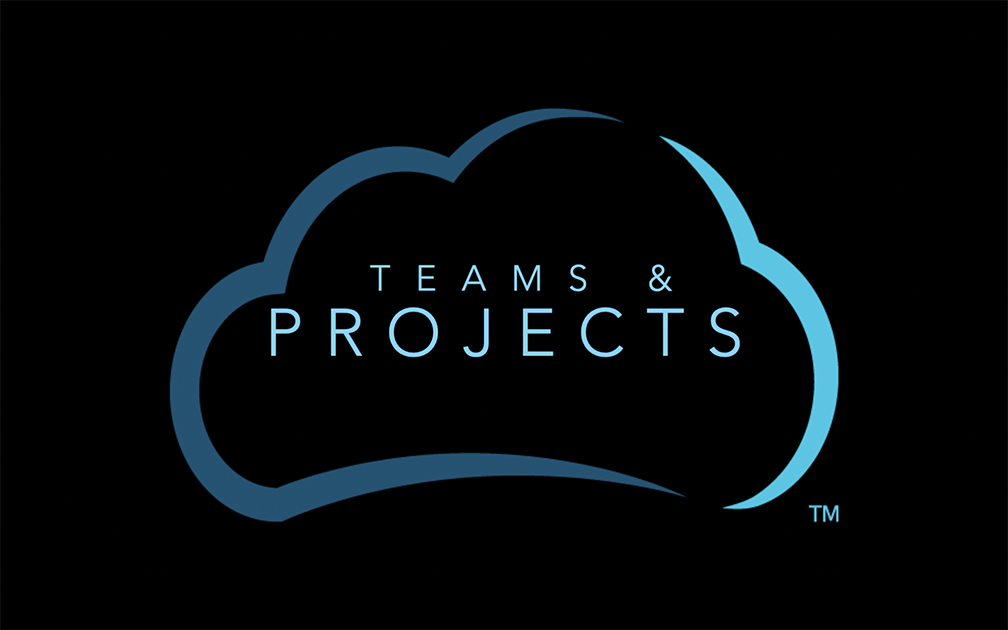There are a variety of ways to get help using Arcus. If you are new to the site, be sure to check out the resources below:
Training
We have four regularly scheduled Lunch & Learn training sessions for beginner, intermediate, and advanced users. The slides for each of the Lunch & Learn trainings are linked below. Please contact us to arrange a custom training program.
All training sessions are held as webinars using Microsoft Teams. Please visit here to join the Teams call.
Getting Started Video Guides
Listed below are our YouTube playlists for video tutorials on getting started with Arcus. In addition, we have established a CONS3RT GitHub repository to provide users with several source code and software asset samples available for download.
Knowledge Base
The Knowledge Base contains how-to guides, FAQ answers, troubleshooting guidance, and step-by-step walkthroughs of new features. Here are some of our most frequently visited articles:
Change Log
See our Change Log for highlighted knowledge base articles and information about important feature deprecation and removal. Here are some of our most recent entries:
- New Templates Supported Improved
- New and Improved Express Interface Improved
- Delete A Snapshot & Snapshot Management Dropdown New
- Favorite Remote Access Connections New
- Suppress "Connected Users" Warning new
Getting Help
Still need help with Arcus?
Users can submit a support request via the "Contact Us" or “Support” button at the bottom of most pages. You will receive email notifications of updates during the life of your support ticket. For faster service, please indicate the site you are working in.
Speedtest
User systems require a modern web browser with Javascript enabled; no plugins are necessary. A card reader may be needed to access certificate-based sites. If you experience lag or non-performant remote access connections, please run the Speedtest to check connectivity to our web server.
Status
For the latest service status information and/or current incidents, please visit our Status page.
Service Level Agreement
Maintenance
This site has a regularly scheduled upgrade and maintenance window every Wednesday starting at 2000 Eastern; it typically runs for 90-120 minutes. A banner is posted on the site the day of a planned window. During a maintenance window, user access to the site and any deployed systems may be intermittent or unavailable. Users' systems are not affected by standard maintenance windows. If there is an event that affects deployed systems or services, the Arcus team will reach out and coordinate to minimize any impact or down time.
Uptime
For deployed systems and services, the Arcus team will use every reasonable effort to ensure the site and users' deployed systems are accessible at least 99% of the time, per month, excluding planned maintenance windows (see above). This includes access to the Arcus site and access to deployed systems and services. Note that overall availability time may be affected by factors outside of the Arcus team's control - network service providers, cloud service providers, hosting facility, etc.
Security Scans
The Arcus team reserves the right to perform security scans in user cloudspaces and against user deployed systems. In the event a major security issue is identified, the system may be taken offline as a precaution until any issues can be remediated. The Arcus team will coordinate with users regarding any systems of concern.
More Resources
API Documentation
The CONS3RT API allows you to manage Hosts and resources within your clouds in a programmatic way using conventional HTTP requests. The endpoints are flexible and powerful, providing capability to retrieve information or to execute actions.
All of the functionality in the user interface is also available through the API, allowing you to script the complex actions needed to support your use case.